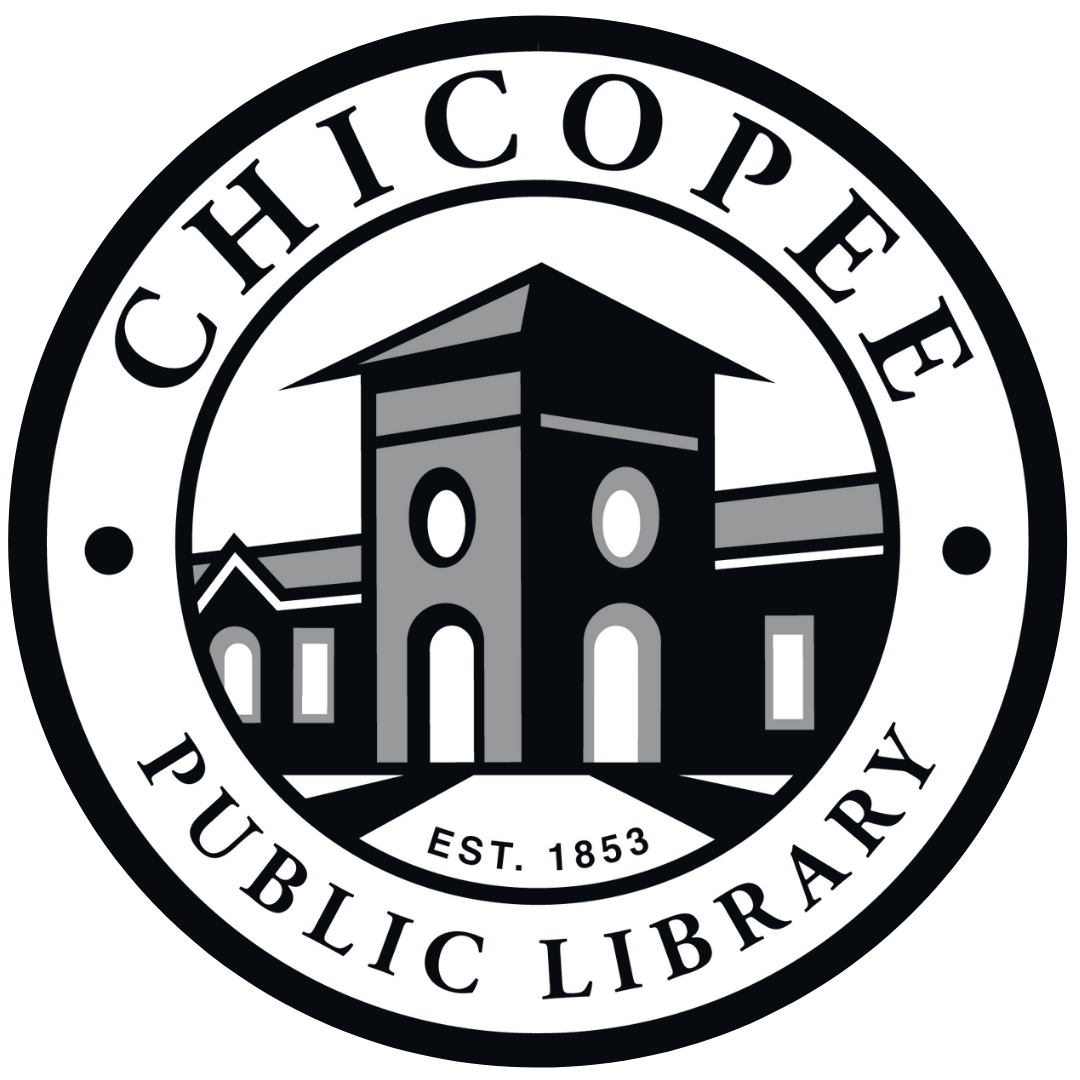In Person Help
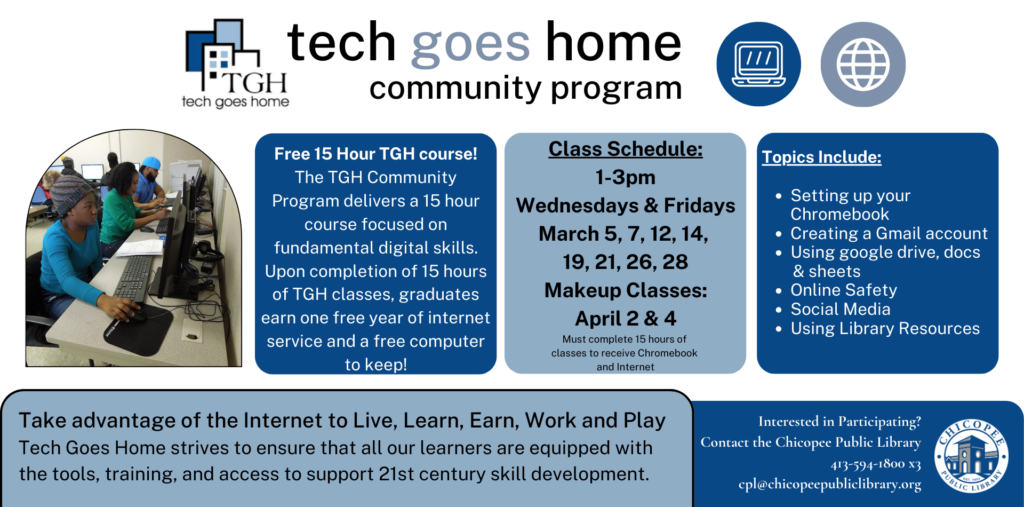
Sign up for Tech Goes Home to receive a Free Chromebook and Internet for a Year!
Register with the Reference Desk
Must be able to attend 15 hours of classes at the scheduled dates & times – SPACE IS LIMITED
Call the Reference Desk for more information & to register – 594-1800 x3
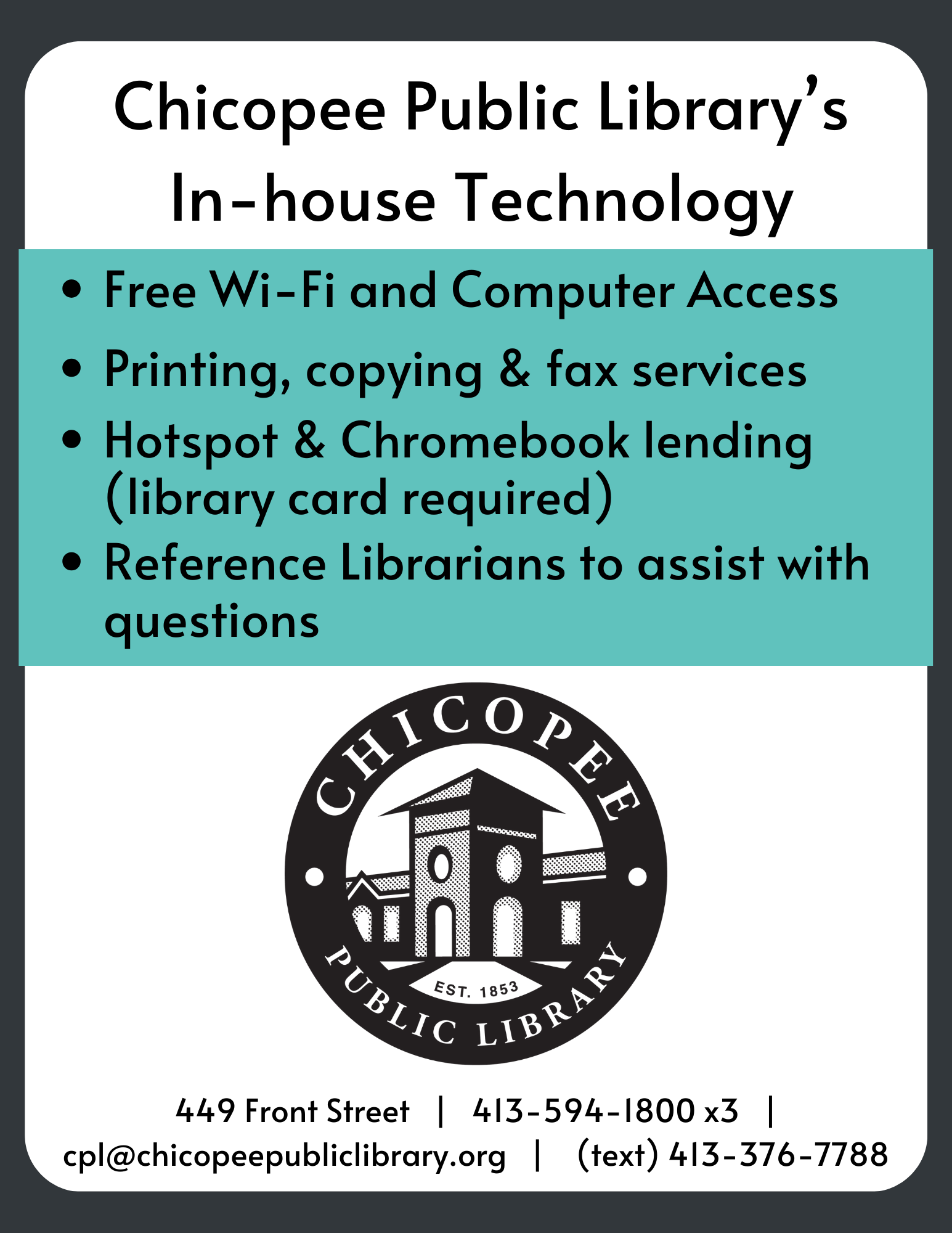
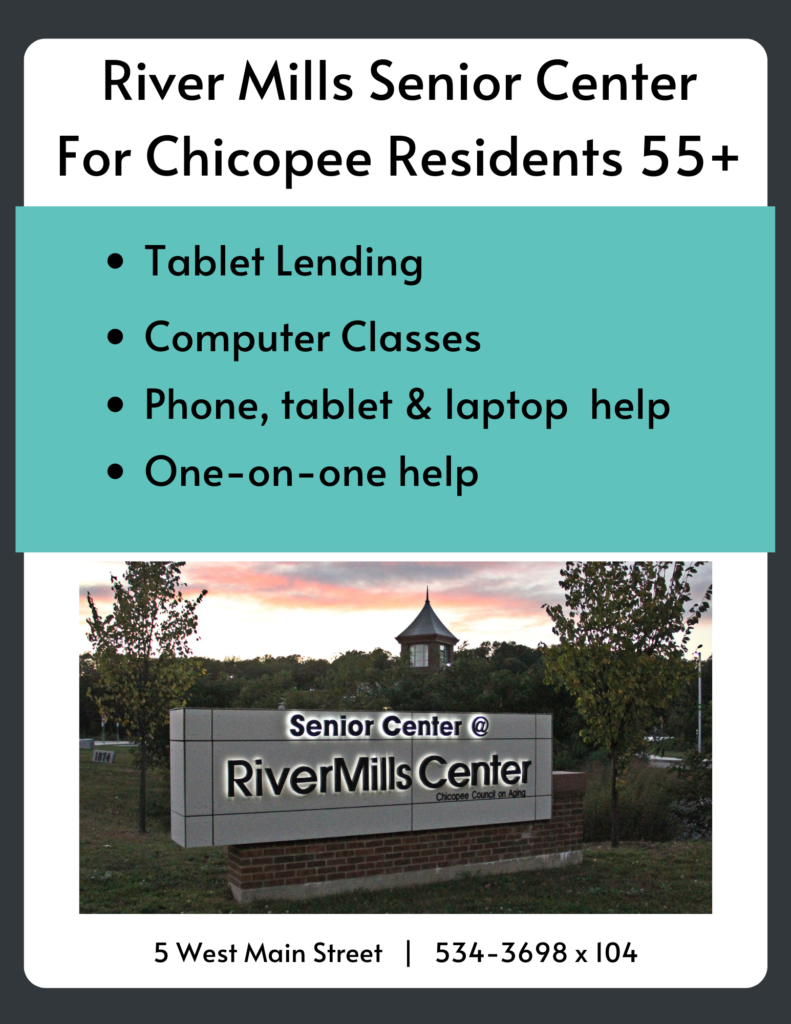
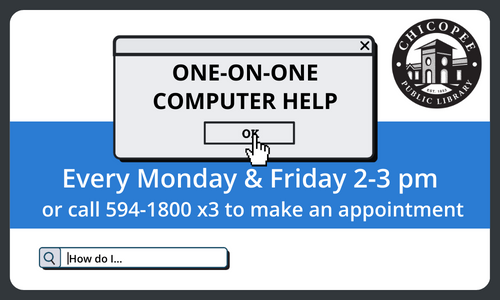

If you are in Chicopee and looking for help with your devices or access to computers and internet, visit the Chicopee Public Library. If you are over 55, you can also visit the River Mills Senior Center for computer classes, tablet lending and one-on-one help.
In nearby Holyoke, Tech Hub offers technical support and troubleshooting and digital skills training.
Click on the images above to visit their websites
Online Resources


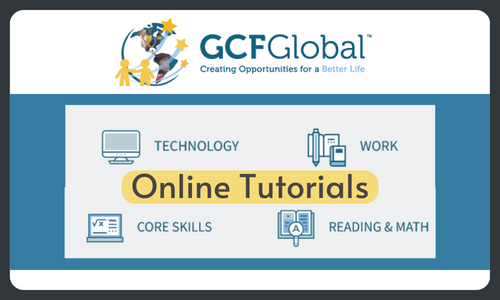

- Microsoft 365 offers free trainings for Microsoft products such as Word, Excel, PowerPoint and more.
- everyoneon provides online trainings, access to free devices and ways to apply for affordable internet.
- GCF Global has many online tutorials for adults to learn about technology and basic skills.
- Cyber Seniors provides Free technology support and training for older adults.
Click on the images above to visit their websites
Online Resources (library card required)

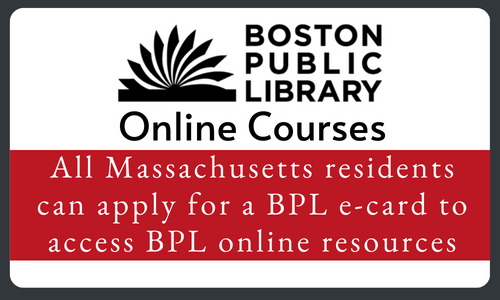
- Universal Class offers over 500 online courses with CEUs (Continued Education Units) on almost any subject including: Computer Training, Personal Finance, How-To, Writing Skills, Pet and Animal Care, Professional Development, Health, Arts & Crafts, and so much more!
- All Massachusetts residents can get a Boston Public Library e-card that gives access to all of the library’s online resources!