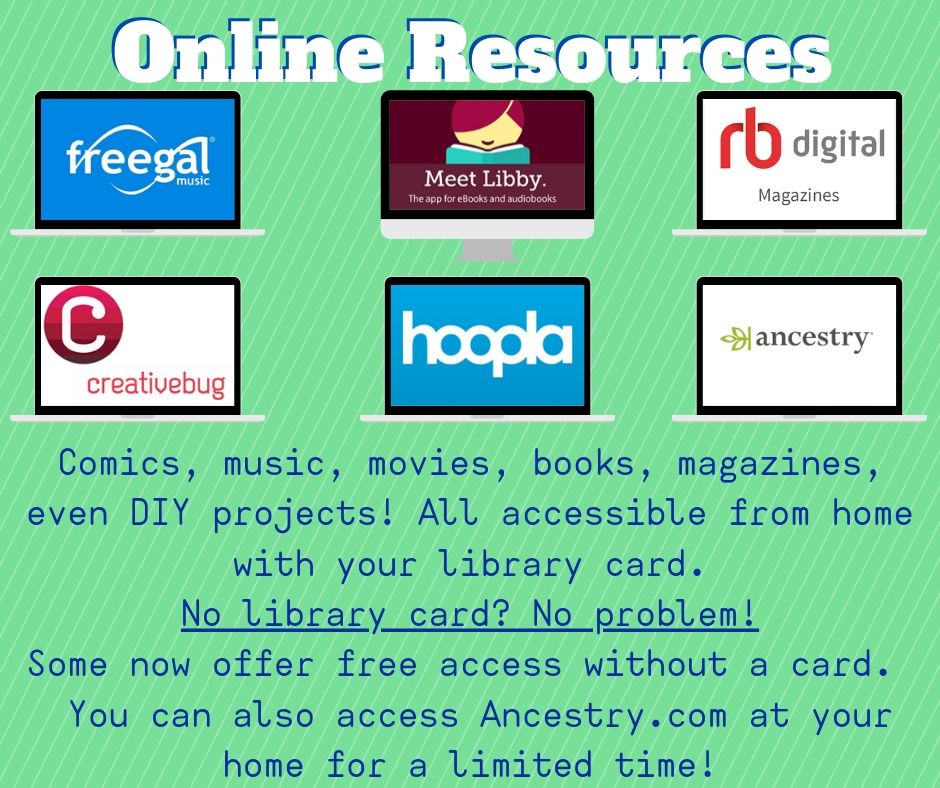
No Library card? Try these!
hoopla – Books, Comics, Movies, Music, TV Shows!
You can sign up for hoopla with or without a card! If you have your library card, you can borrow up to 10 items a month. If you don’t have a card at the moment, you can sign up without a card and borrow up to 5 items a month!
How to sign up:
Visit this link: https://www.chicopeepubliclibrary.org/collections/hoopla and then click on hoopla! You will then be prompted to create an account using an email address. When it asks for a library card number, just check the box next to “I don’t have a library card, but I’d still like to try hoopla”. This will allow you to borrow up to 5 items a month. If you do have a card, just type in the card number and *PIN to create an account that will let you borrow more items!
Libby, by Overdrive – Books and Audiobooks!
Libby works just like your library, only digitally! Libraries have digital copies of items that are then ‘checked out’. Since only so many of a particular item are allowed to be used at once, you might have to put something on hold and wait for it to become available. Like hoopla, this app can be used with or without a card!
How to sign up:
Download the app to your device, or visit the website here to use on a computer: Libby, by Overdrive. Once you’ve downloaded the app or gone to the website, click the option to sign in. On the next screen, you can either enter in your library card number and *PIN, or select the option to use you phone number to create a free account.
Please note: A valid, U.S. phone number with a billing ZIP Code within central or western Massachusetts must be used to create the free digital card. You can only use a phone number once. Multiple free cards cannot be created with a single phone number.
Ancestry.com – Library Edition
Temporary, remote access to Ancestry.com has been allowed, so you can now access the site for free on your home computer!
How to access:
Click on this link, which can also be found on the “Online Resources” page from the library’s main website. Once you visit the link, you will be prompted to enter in your library card number and *PIN. If you do not have a library card, you can us ‘chicopee’ for the card number and ‘clic’ for the PIN. That will allow you temporary access to the site even though you are not at the library!
*PIN Numbers
PINs are generated when your library card is first created. If you have used any of our online features before, the password you use might be your PIN. If you would like us to reset your PIN for you, please call the library and we can assist you over the phone.
Don’t forget to check out all the other cool resources we offer!
The library has even more to offer for digital resources, and all of them are free with your library card! You can get free music, access language learning courses, DIY projects and much more. Head over to our homepage and click “Online Resources” or just follow this link to our complete list!
